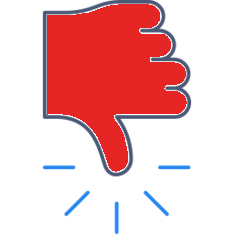Audio Recording during the class or meeting:
The Microphone is set to default “Off” position. In order to record your meeting you must press the microphone icon on the top of the mapping screen:

Once pressed, the mic will be enabled and look like this:
![]()
Once the mic is enabled it will record audio of each participant as you tap on the corresponding icon. If you’ve got a larger group it is also effective to use an external USB microphone with an extension cable so that the mic can be placed in the center of the group. Note that not all USB Microphones work with the iPad and you will need the Apple USB Camera Adapter. Here’s a link to a helpful explanation of how you can hook up a USB Microphone to your iPad.
Category:
Mapping Screen