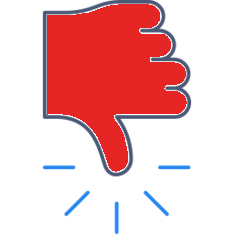Tracking Class / Meeting Actions:
At the top of the mapping screen you will find the five meeting / class actions that you can track. These are often used by facilitators, instructional coaches, administrators or teachers to track the overall flow of the class or meeting.
Each time you select one of these buttons, Equity Maps will track the time of that event, and if the microphone is on, it will also record the audio of that event.

Tap on the icon that indicates the group’s actions at the time:

Chaos: When more than one person is talking at once.

Pair Share: When students/participants are paired to share information.

Small Group: When students/participants are grouped for limited periods of time before coming back together in a large group.

Silence: When the group is silent, no one is speaking or the teacher/facilitator is waiting.

Media: When the group is reading, watching, or listening to a piece of media during the class or meeting. Media is selected when the group is watching a video clip, listening to a clip or reading an extract.