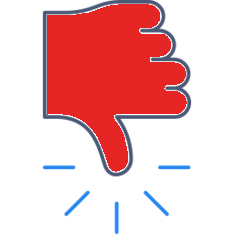Create Group Lists that you can easily import for any lesson, meeting or activity:
It is super easy to import from an existing group that you’ve created! The current version of Equity Maps does not have the ability to import the participants from an external file, although this feature will appear in future versions.
Part I- Create your class list:
- Go to the main menu of Equity Maps and tap “Create a New Map”.
- Create a name for the class (for example ‘Block 4 History’) and enter all of the students.
Part II- Import at anytime from your Class List:
- Each time you hold a Socratic Seminar, discussion, class, or group activity, go to main menu and tap “Create a New Map”;
- Create a Name for that day’s activity and select the room layout, or the Yellow Class for open seating or Red for adjustable seating; Tap Done.
- Select, “Import from an Existing Group”;
- Select the class name to import- (for example ‘Block 4 History)
- Slide the day’s participants into place from the class icons at the bottom;
- Long-tap on students to adjust some of the icon colors according to their clothes, to make the mapping even easier;
- Tap Done and You’re ready to map the group!
By setting up the participants ahead of time, you can easily create groups or map specific lessons.
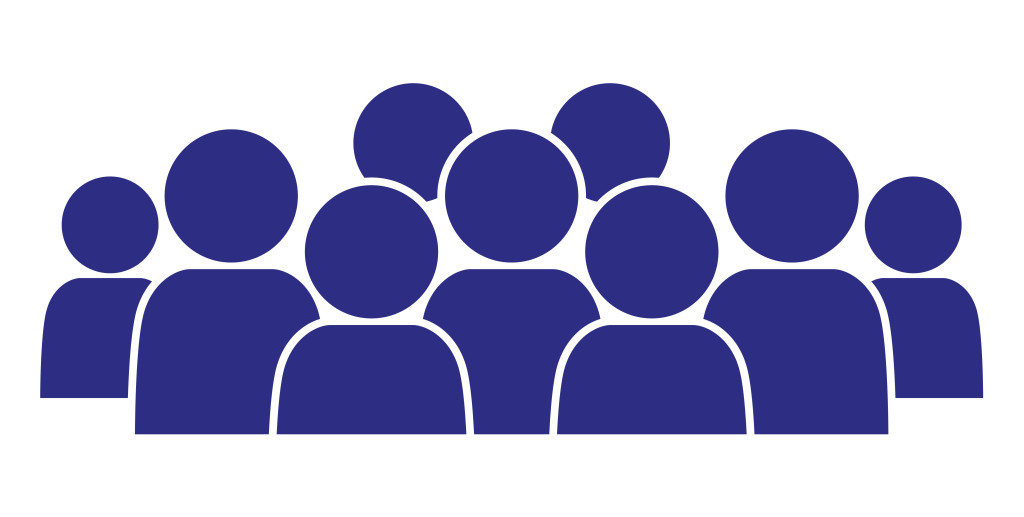
Category:
Group Set-up