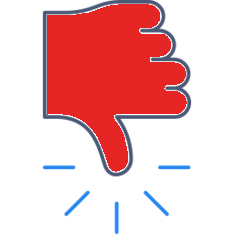Export Data in CSV File and Map Image
Export Data in CSV File and Map Image
Now available in the Premium version of Equity Maps is the ability to export a CSV File that contains the data from the Feedback frames. The CSV file can be opened in Numbers or Excel, making it easier to track over time.
To access the export function, make sure that you’ve downloaded the Premium in-app purchase or the Premium App.
- Go to the feedback frames
- Tap the export icon in the top right corner
Category:
Feedback Frames -Reviewing your class/ meeting