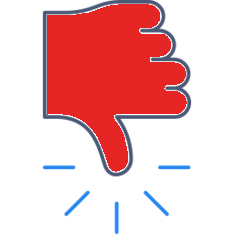If you previously upgraded to Premium and need to “restore purchase” on your iPad or a new iPad, here’s what you need to do:
- Make sure you’re logged into the same iTunes account with which you made the original purchase.
- Download the Standard Version from the app store.
- Select “Restore Purchase” in Equity Maps.
- You will be prompted to “pay” for the upgrade, press “agree”… it will seem like you are being charged (this prompt is coming from the app store).
- You will then be prompted with, “You have already purchased this, would you like to download it for free?”
- Select yes.
- You’re all set!
Category:
Troubleshooting